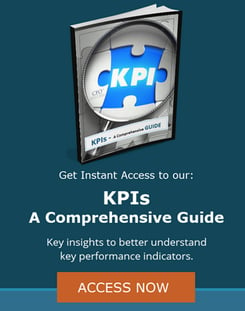On to the cloud… Accounting and finance applications have been expanding into the cloud ever since the advent of the internet. In Seattle, Amazon AWS and Microsoft Azure are betting their future on the cloud which has had a huge impact on the local community. I see more and more cloud based accounting and financial applications that perform critical business functions. Each makes the promise to bring cost savings and efficiencies to the business owner.
To determine how cloud applications were impacting our clients, I surveyed our associates (contract CFOs, controllers, accountants and bookkeepers) to see how extensive cloud-based applications are being used.
My experience moving to the cloud
As a business owner I had the pleasure of owning a windows-based server. It was a big step up from the peer to-peer based system we used before. I hosted our accounting software on the server, shared company files and our email. It was very helpful for my team to have the ability to share applications and have assurances that files were securely backed up.
However, maintenance of the server was a nightmare! Anytime we had issues, it was necessary to bring in the IT/computer expert at a more than nominal fee. I could never fully understand their recommendations and simply had to trust they knew what they were doing. It required setting up systems and policies to govern computer access, virus protection, security, daily backups and weekly offsite backups. It was difficult (and painful) to manage and was expensive to maintain.
The most difficult moments were when the server would go down as we would then lose email access. Velvet, one of our consultants, was my “canary in the coal mine” and would call me within 30 seconds of the system going down. OK, I am exaggerating a bit, but it was never more than 5 minutes. It didn’t matter if it was three o’clock in the afternoon or 3 AM, I would get a call and needed go to the office to troubleshoot, reboot the server and restart email. I was thankful that I lived only 10 minutes from the office.
I was ecstatic when we eventually moved email to the cloud with Office 365. It simplified my life and I no longer felt tied to the server. Eventually I retired the server-based accounting/financial software, moved to QuickBooks Online and now my files are hosted on OneDrive.
The result was a much lower computer expense, and I found the cloud to be more reliable, secure and I can connect/use it from anywhere. It also made me much more efficient. About six months ago my laptop crashed and I was up and running within two hours of getting a new computer. No data was lost, and I was back in business. This was the moment I gave a big cheer for the cloud!
So, in summary the benefits I experienced were:
- Cloud based servers were much less expensive vs owning my own server
- No IT network administrators required, no backups required, increased reliability
- Immediate access to my programs and data from anywhere
The downsides of going to the cloud:
- Reliance on the internet. No internet = no program + no data.
- It requires an adequate internet speed for effective and efficient use.
What types of applications our clients are using
I surveyed our consultants to review which cloud-based applications were being used by our clients. I received 82 responses, a good representative sample.
Payroll processing
Payroll processing has largely been moved to the cloud. With the complexities of understanding and complying with federal, state and local payroll taxes and the penalties associated with late payment of taxes, our associates have found this to be the application with the highest benefit for our clients.
Payroll is both a cloud-based application and a service. The application calculates payroll and prepares payroll reports for the company. The service component impounds money from the company to cover payroll and taxes. The payroll company then pays the employees, deposits funds with the various taxing agencies, and prepares and files the tax forms on the client’s behalf. Overall the fees charged are generally modest when compared to preparing payroll manually.
The systems clients used were
- ADP (47)
- QuickBooks (39)
- Gusto (25)
- Paychex (21)
- Paylocity (18)
- Payroll Solutions (15)
- There were a dozen or so other providers that were also being used.
Accounting Software
Accounting software is quickly migrating to the cloud.
Smaller companies primarily used:
- QuickBooks Online (73)
- Xero (10)
Larger companies used:
- Intacct (13)
- Dynamics - all versions (12)
- NetSuite (8)
- MIP (7)
- Only 2 of our associates reported that no clients were using a cloud-based system.
- ERP accounting software is lagging behind in adoption, but I believe it is primarily due to the investment our clients have already made in servers and software. As the software applications age and it is time to make replace servers, ERP applications will also migrate to the cloud.
Expense reporting
It is not surprising there is wide adoption of expense reporting systems. (It is rare that someone will like to prepare expense reports.) Time spent by employees preparing, approving, reconciling and paying expense reports is immense, not to mention the potential loss from paying fraudulent expenses.
Companies are benefiting greatly when using these apps in the cloud as they improve the processes for preparing and approving expense reports timely.
Our clients are primarily using:
Bill Paying Services
Clients are also benefiting from process improvements by using cloud-based bill paying services. The service can automatically upload an invoice, code it, match it to supporting documents, obtain approvals and then processes approved invoices for payment.
This is not to be confused with most bank online payment systems. Generally, those systems simply allow the company to make a payment online. Allowing the bookkeeper to pay vendors using these systems is the same as allowing them to sign and mail checks and NOT a good system of internal controls.
Bill.com is the bill paying system used by 29 of our associates. This system allows the bookkeeper to initiate a batch of invoices for payment but requires a separate authorized person to initiate payment.
Other applications
A number of other cloud-based applications are being used.
- Carta is being utilized at 14 of our clients to manage investor paperwork and produce a Cap Table.
- Most of our clients are taking advantage of cloud-based file management systems such as Dropbox and Google Cloud.
- HR management systems, CRM systems are also being used.
Benefits and weaknesses of working in the cloud
From our survey we see the primary benefits to have the ability to access data anywhere, and the elimination of the server and increased data security.
The primary weakness is how to overcome internet connectivity issues. If the internet is not working or if the system is slow it can impact productivity.
What should you consider when selecting accounting and financial cloud-based systems
The transition to the cloud had been rapid with many new cloud-based applications coming on the market. No longer does someone question why they should move to the cloud, but now the question is why not. Here are a couple of things that should be considered.
Cloud applications accessing company bank accounts
A few years back, a payroll processing company went out of business and a number of companies were adversely affected. The payroll company did a great job of processing payroll but had weaknesses in their internal accounting processes. They impounded tax deposits from their client’s accounts, but they did not make the deposits with the taxing agencies. In the end, the processor went bankrupt, their owners were sued, and its founder went to jail. However, their clients ended up having to pay the tax deposits a 2nd time and the associated penalties. Some clients had insurance to cover the loss, but many did not. I am seeing more cloud applications that handle company funds. Companies need to inquire of the provider and determine what safeguards are in place to keep this from happening.
Failure of mission critical applications
As companies move mission critical applications to the cloud you need to consider the effect to operations if service goes down. A few years back, there was a fire at a large building where cloud servers were located. The servers went down due to lack of power and one of the servers was a processor for credit cards. Many businesses in the area were unable to accept credit cards until the processing service resumed.
Environmental considerations
There are many environmental factors that should be considered. Earthquakes, fire, hurricanes or an electromagnetic pulse could result in a loss of internet service for a number of days. What happens if your data is lost or corrupted by a virus? What if the service stops and can’t be restored for several days?
Implement business continuity plans
In the course of writing this article I talked with Dan Weedin of Toro Consulting who specializes in risk management and asked him what a business owner should consider when moving to the cloud. His first recommendation is to implement a well thought out business continuation plan. Such a plan should consider the following:
- Loss of internet service. Are there alternative services you could use to access your applications until your primary services resume? Is there another location you can move to?
- Loss of service. If the application is not available, what alternatives can be used continue operations until service is restored?
- Loss of data. The service still works but your data is lost or corrupted. What are your recovery plans? What is the responsibility of the application provider or the hosting company?
Insurance coverage is available to cover these situations. This should be discussed with your broker and consider having them offer coverage for each type of loss. However, it should not be considered as an alternative for setting up contingency plans. It can take time to calculate the loss and to prove the claim. I am currently assisting a client with a fire loss claim. It has been three months since the loss, and we are still working on the claim. Could your business survive if you were shut down for a considerable period of time?
Conclusion
Moving to the cloud is very beneficial. It enables companies to be more efficient and profitable. This trend is accelerating, and we are going to be increasingly reliant on cloud-based financial and accounting applications. However, companies need to carefully consider the impact the applications and hosting providers have on their business. I strongly recommend having a well thought out contingency plan for continuing business if the application is unavailable or the data is lost or corrupted.
If you are interested in reviewing what opportunities you have, please contact us!
About the Author:
 Tom Broetje was an early pioneer in outsourced CFO services, founding CFO2Go, Inc. in 1991 in Bothell, Washington. From his days as a CPA, Tom saw that entrepreneurs and business founders needed seasoned, “been there” financial leadership — but on a part-time basis, with the right amount of help available as companies grew.
Tom Broetje was an early pioneer in outsourced CFO services, founding CFO2Go, Inc. in 1991 in Bothell, Washington. From his days as a CPA, Tom saw that entrepreneurs and business founders needed seasoned, “been there” financial leadership — but on a part-time basis, with the right amount of help available as companies grew.
For 22 years Tom outsourced financial professionals in the greater Puget Sound area and eventually grew his practice to a dozen professionals.
In October 2013, he joined forces with CFO Selections and is focusing primarily on business development in the northwest Washington region.
Tom has his accounting degree from the University of Washington. He is active in the community through his involvement with Northshore Rotary, Seattle Executives, Northwest Entrepreneur Network, and the Cascadia Community College Foundation. When he is not working or volunteering, Tom enjoys traveling with his wife, playing golf, and hiking.